Excel Utility Software is indigenous tool created and developed to remove tedious data from MS excel files. This software is capable of treating multiple excel files in one go. It can clean excel files of all formats like .xls, .xlsx, .xlsm, etc. with it features. This excel utility removes tedious data from excel quickly without wasting a single minute of the user.
The software Excel Utility Software removes the unwanted data from Excel sheets with the extraordinary features furnished in it. The tool also removes extra spaces from excel sheets. It also eliminates duplicates of letters, alphabets, numerical, digits, etc. from cells & sheets of Excel. The gaps between cells, rows, columns, etc. can also be removed with the help of this tool. The USP of this tool is that it can even merge Excel sheets and workbooks into one and can also split them into many. And last but not the least this tool can unhide the hidden sheets in excel. These are some masterpiece of this innovative tool.
In the criteria Excel Utility Software makes a mark of superiority. This software is very easy to operate and can be beneficial for those who work a lot on Excel. The tool completes the task in just three clicks of the mouse. First you have to click the mouse and choose the files in which you want to make changes. In the second click user needs to choose the options about the changes he wants to make. At last he needs to click on command ‘Start’ to begin this process. After all the processes are done user can save the file in a destination folder he wants to. So you can see how easy it is to operate the Excel Utility software.
Excel Utility Software is a tool that can perform continuously in different conditions that means it can work in all versions of MS excel. So you need to worry about the adaptability of this tool. These features, speed, accuracy of work and any other things make this tool the best way to remove junk data from MS Excel at this reasonable rate.
You must be logged in to post a review.





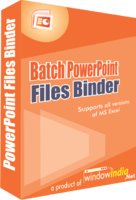
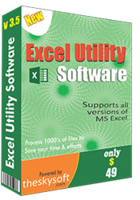

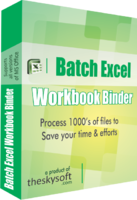
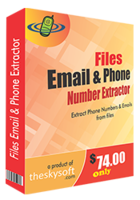

Reviews
There are no reviews yet.