Get Back Your Lost Contacts, Photos, Messages and More
Freaking out cause you accidently deleted photos, text messages or other crucial stuff on your iPhone, iPad or iPod touch? iPhone is broken or damaged and now the data’s gone? Failed updates kill your data? Whatever the problem, the doctor is in! Wondershare Dr.Fone for iOS is an easy-to-use tool that can help you easily recover data that you thought you’d lost forever, such as photos & videos, contacts, SMS, call logs, memos and more! It offers you two kinds of recovery mode: to recover data directly from the iOS device and to retrieve previous data by extracting it from iTunes backup!
Extract iTunes Backup for all iOS Devices, including iPhone 5/4S
Supported iOS devices: iPhone 5/4S/4/3GS, iPad mini, iPad with Retina Display, the new iPad, iPad 2/1 & iPod touch 5/4.
Recover 12 kinds of files: Contacts, Messages, Call history, Calendar, Notes, Reminder, Safari bookmark, Camera Roll, Photo Library, Photo Stream, Message attachments and Voice memos.
Supported data loss circumstances: accidently deleted files on your iOS device; your device is crashed, smashed or broken; the device is locked by a forgotten password; your device is lost or wiped (eg. freshly upgraded to a new iOS, restored to factory settings, jailbroken or refurbished).
- Preview all photos one by one in camera roll, photo library and photo stream.
- Check the contacts in detail, including address, job title and custom tags, etc., and recover them as a VCF, CSV or HTML file.
- Read SMS contents including iMessages, photos, videos, etc. to save them as a HTML file on your computer.
- View the call history containing FaceTime records.
You must be logged in to post a review.





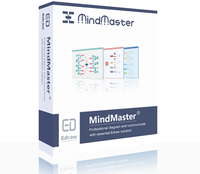
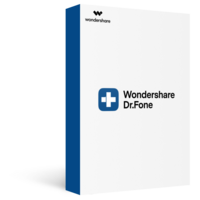

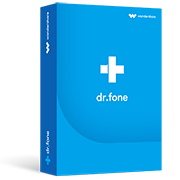


Reviews
There are no reviews yet.