Video Tools
$ 27.36
Movavi Video Editor Plus includes all the functionality in the standard Video Editor, PLUS some exciting extra features. Use keyframe animation to make titles, stickers, and callouts move around the screen. Explore expanded built-in media collections – you’ll find even more sample video clips, stickers, and music tracks to enhance your video projects.
Download Trial$ 36.49
Movavi Video Editor Plus for Mac includes all the functionality in the standard Video Editor, PLUS some exciting extra features. Use keyframe animation to make titles, stickers, and callouts move around the screen. Explore expanded built-in media collections – you’ll find even more sample video clips, stickers, and music tracks to enhance your video projects.
Download Trial$ 91.30
Movavi Video Editor Plus for Mac includes all the functionality in the standard Video Editor, PLUS some exciting extra features. Use keyframe animation to make titles, stickers, and callouts move around the screen. Explore expanded built-in media collections – you’ll find even more sample video clips, stickers, and music tracks to enhance your video projects.
Download Trial$ 27.36
Movavi Video Editor Plus for Mac includes all the functionality in the standard Video Editor, PLUS some exciting extra features. Use keyframe animation to make titles, stickers, and callouts move around the screen. Explore expanded built-in media collections – you’ll find even more sample video clips, stickers, and music tracks to enhance your video projects.
Download Trial$ 54.76
Movavi Video Editor Plus for Mac includes all the functionality in the standard Video Editor, PLUS some exciting extra features. Use keyframe animation to make titles, stickers, and callouts move around the screen. Explore expanded built-in media collections – you’ll find even more sample video clips, stickers, and music tracks to enhance your video projects.
Download Trial$ 54.76
Movavi Video Editor Plus includes all the functionality in the standard Video Editor, PLUS some exciting extra features. Use keyframe animation to make titles, stickers, and callouts move around the screen. Explore expanded built-in media collections – you’ll find even more sample video clips, stickers, and music tracks to enhance your video projects.
Download Trial$ 27.36
Create home movies and slideshows using essential montage tools. The intuitive interface makes working with Video Editor a breeze: just import videos and photos, trim and enhance individual segments, apply a soundtrack or voiceover, insert text, and add atmosphere with stylish filters and animated transitions! Save your completed movie in a range of popular formats, optimized for playback on mobile devices and online sharing.
Download Trial$ 31.93
Record Mac screen video: capture the full screen, a section of the screen or program window. Capture HQ video at up to 60 fps. Capture system sounds and USB audio device output: microphone, CD players, and more. Save screencasts in MP4, AVI, and other formats. Upload your recordings to YouTube directly from the program.
Download Trial$ 41.06
Record Mac screen video: capture the full screen, a section of the screen or program window. Capture HQ video at up to 60 fps. Capture system sounds and USB audio device output: microphone, CD players, and more. Save screencasts in MP4, AVI, and other formats. Upload your recordings to YouTube directly from the program.
Download Trial$ 20.97
Convert Microsoft PowerPoint presentations to video for viewing on mobile devices or DVD players. Prepare PPT files for distribution on the web: save presentations in web-compatible formats like WMV, MOV, MPEG, MP4, 3GP, FLV, MKV or AVI, share them on YouTube or embed them on your website. Add a voice track or music to your PPT video for added appeal. Plus it’s easy to customize settings for the best results.
Download Trial$ 136.96
Movavi Screen Recorder + Movavi Video Editor Plus
$ 50.67
mediAvatar Video Converter for Mac can convert video/audio files of almost all formats, making them compatible with all popular digital devices. Batch-capturing movie screens and creating videos from pictures are also possible. Now you can transfer the converted files to iPod, iPhone, and PSP directly. And this Mac video converter allows you to join/clip/split files, crop, add watermarks/soundtracks, and apply artistic effects before conversion.
Download Trial