Word Accept Reject Track Changes is an excellent tool to perform Accept or Reject track changes in 1000s of word files in a single process. It is a life savior in case you have 1000+ word files to review for changes and want to see original and final edition of word documents.
You can also turn off the track changes after accepting or rejecting track changes in listed files. All converted files saves at user defined position so that there is no chance of original data lost. It has a nice and attractive user interface.
Any user can easily understand its working and features as there is only some buttons in the main screen. Still, it has an online help manual which illustrates “How to Use” it.
Key Features
- It can add a single file, multiple files or a complete folder.
- It can accept changes on track changes in multiple word file.
- It can reject changes on tract changes in multiple word files.
- It can also turn off track changes after accepting and rejecting track changes in multiple listed word files.
- It can process 1000’s of files in a single process.
- Data of original files remains untouched.
- User can choose path where all files will be saved after processing.
- It supports all ms-word versions.
You must be logged in to post a review.






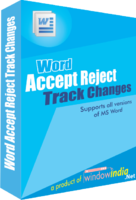
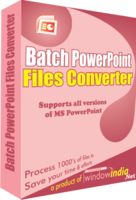
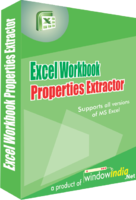
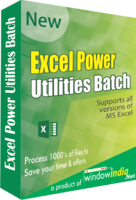

Reviews
There are no reviews yet.