Aiseesoft iPad Video Converter is the best choice for iPad fans to convert all popular video(3GP, 3G2, AVI, DV, DIF, FLV, SWF, F4V, MOD, MJPG, MJPEG, MKV, MPG, MPEG, MPEG-2, VOB, DAT, MP4, M4V, MPV, QT, MOV, RM, RMVB, TOD, TS, TRP, TP, WMV, ASF, HD video) and audio(AAC, AIF, AIFF, CUE, FLAC, M4A, MP3, MP2, APE, OGG, AC3, RA, RAM, AU, WAV, WMA) files to iPad compatible formats. Moreover, it will bring you much faster converting speed with the AMD APP and NVIDIA CUDA technology, and it can also support 5.1 channel audio after upgraded.
Key Features
1. Output one file to different formats with one conversion
With this iPad Video Converter, you are able to get different output formats converted from the same file with only one conversion. You just need to input the same source file repeatedly and set different output formats for each.
2. Trim, crop, merge, watermark video
You can trim any segment of a video as you like, cut down black edges and unwanted video playing areas, merge multiple videos together and add a text/image watermark to your video.
3. Adjust video effect
Aiseesoft iPad Video Converter allows you to adjust video brightness, contrast, saturation, hue and volume to get customized video effect.
4. Select audio track and subtitle
Aiseesoft iPad Video Converter enables you to select your preferred audio track and subtitle if the source file owns more than one audio tracks and subtitles.
5. Define your own settings
This iPad Video Converter allows you to set your own output parameters: Video Encoder, Resolution, Frame Rate, Video Bitrate, Audio Encoder, Sample Rate, Channels, Audio Bitrate.
6. Support other devices
Besides of iPad, this iPad Video Converter also supports other portable devices, such as iPod, iPhone, iPhone 4, iPad 2, etc.
7. Preview and snapshot
You are allowed to preview the source and target video effect through the built-in player. Also during the process of previewing, you can capture your favorite pictures.
You must be logged in to post a review.




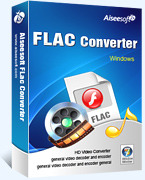

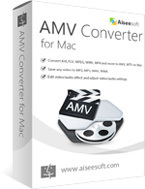



Reviews
There are no reviews yet.