Aiseesoft iPhone 4S Movie Converter, the best and amazing video converter for iPhone 4S, is able to convert all popular video(3GP, 3G2, AVI, DV, DIF, FLV, SWF, F4V, MOD, MJPG, MJPEG, MKV, MPG, MPEG, MPEG-2, VOB, DAT, MP4, M4V, MPV, QT, MOV, RM, RMVB, TOD, TS, TRP, TP, WMV, ASF, HD video) and audio(AAC, AIF, AIFF, CUE, FLAC, M4A, MP3, MP2, APE, OGG, AC3, RA, RAM, AU, WAV, WMA) files to iPhone 4S H.264/MPEG-4 AVC, H.264, M4V MPEG-4, MOV, MPEG-4, H.264 HD video and AAC, AIFF, M4A, MP3, WAV audio formats.
Key Features
1. Adjust output iPhone 4S effect
This iPhone 4S Video Converter allows users to adjust video brightness, saturation, contrast, hue and volume.
2. Trim video length
If you want to convert a specified video segment, this software can assist you to trim any video segment and convert it to the iPhone 4S video.
3. Crop video frame and watermark video
You can crop video frame by cutting off video playing area and add text/image watermark to your video.
4. Join videos together
You can input several video files to the software and join them together with the "Merge" feature. Then you can get a single output video file.
5. Define output parameters
This iPhone 4S Movie Converter allows you to adjust Video Encoder, Frame Rate, Video Bitrate, Resolution, Audio Encoder, Sample Rate, Channels, Audio Bitrate, and so on.
6. Choose audio track and subtitle
This iPhone 4S Video Converter will display all audio tracks and subtitles for you to choose.
7. Preview video effect
This is a built-in player, which allows users to preview the video effect. During the process, you can also capture you favorite images and save them as images.
8. Super high converting speed
This software have adopted the NVIDIA CUDA and AMD APP technology, which can make full use of your GPU to speed up the converting process.
You must be logged in to post a review.





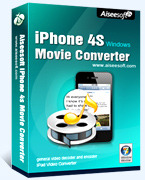




Reviews
There are no reviews yet.