Power XL is an excel add-ins which is equipped with unique and powerful Microsoft Excel commands to automate the various basic and advance task to save money and manual efforts. It is consists of 100+ different set of commands to help every office using MS Excel as their spreadsheet tool. Power XL Ribbon automatically attach to Excel after a quick installation. User will find its interface easy and innovative. Some commands are so unique for that you may have to pay lots of bucks to get customize solution but in Power XL you all get these commands inclusive. It allows to remove duplicate in excel. To improve the power of Excel, Excel Macros and Excel add-ins are used. Excel VBA project includes duplicate remover, data cleaner, Excel word count etc. It supports all major versions of MS Excel like 2013/2010/2007. This excel add-in is used to clean data in excel. It can remove all upper case, lower case, alphanumeric, non-alphanumeric, alphabets, non-alphabets or user defined characters from selected cells. We can change case from lower to upper or vice versa. It also supports proper case functionality which capitalized first character of each word in selected cells.
It is used to remove space in excel. It removes extra spaces, leading and trailing spaces from selected cells. This tool works on constant values and formulas can be skipped or calculated to their constant values before deletion. This Excel add-in can remove all hyperlink, comments, font color, cell color and border. It removes empty rows, duplicate rows, unique rows, Empty columns and duplicate columns. For security reason it has hide/unhide sheet, Rows and column option.We can insert text as leading or trailing character or at user defined nth position. To transpose data from column to tabular form, this utility is very helpful. It means we can convert column data into tabular form. This can be used as word count utility for Excel. The main feature of this utility is, we can attach a sheet or workbook to outlook for mail sheet or workbook to others. We can insert serial number to selected columns. It can be used by all widely used operating systems like Win XP, Win7, Win8 and Vista.
This Excel add-in includes the feature of feedback. Users can give their valuable and required command as a feedback to us, so that these commands can be included in the next version of Power XL. It also includes online help feature which illustrate that “How to use Power XL”.
Key Features:
- Remove Numeric/Alphanumeric Characters in Excel.
- Remove User-defined Characters in Excel.
- Remove UPPER/lower Case Characters in Excel.
- Remove Leading, Trailing & Extra Spaces in Excel.
- Remove Duplicate, empty and unique rows in Excel.
- Remove Empty and duplicate Columns in Excel.
- Remove Empty Worksheets in Excel.
- Create Index of sheets.
- Transpose Data (Column data into tabular form).
- Word Count Utility for Excel.
- Attach excel sheet or workbook with Outlook
- Remove all hyperlink, comments, font color, Cell color and border.
- Online help option
- Feedback option
- Workbook and Excel sheet navigation
- Replace and Insert text
- Convert formula to its outcome value
- Merging of column data
- Insert serial number to columns.
- Merge two or more workbooks into one
You must be logged in to post a review.





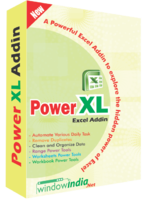
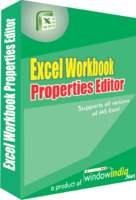

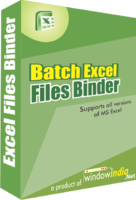

Reviews
There are no reviews yet.