Create Infographic in 5 Steps
With EdrawInfo, designing an eye-catching infographic is as easy as ever. Simply follow the 5 steps below, and an appealing infographic will be generated within minutes.
1. Select a Template
2. Use Library Symbols
3. Add Text
4. Customize Details
5. Export and Share
Various Templates that Meet Every Need
Choose one template that is tailored to you and get started quickly!
· Stunning Infographics Software
Various Vector Cliparts
With a large number of vector cliparts, anyone can build compelling infographics quickly and effortlessly.
· Highly Customizable
Every detail of your infographic can be customized, including colors, lines, shadow effects, and chart values.
· Save in Many Formats
It's easy to save your work into a variety of file formats, including PDF, PPT, PNG, SVG, HTML, etc.
Discover More Infographic Types
Grab the template you need to start it now!
– Infographic
– Flyer
– Poster
– Presentation
– Brochure
– Banner
– Card
– Flowchart
– Timeline
– Chart
– Map
– Newsletter
Why Choose EdrawInfo
Whether you’re creating infographics for business promotion, educational materials, or propaganda of non-profit institutes, EdrawInfo has you covered.
1 It has plenty of symbols and templates.
2 Once purchase, you can own it forever.
3 It can export to a variety of file formats.
4 Always fast and stable regardless of internet connection.
You must be logged in to post a review.






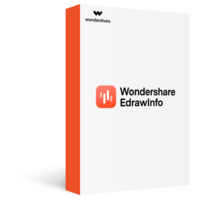
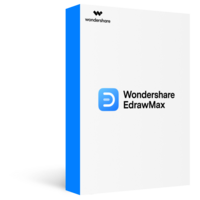
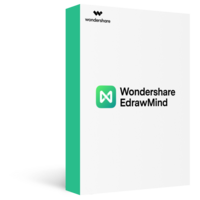
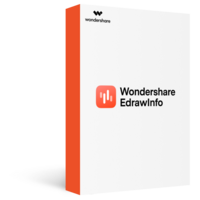

Reviews
There are no reviews yet.