Full editing features
PDF Editor for Mac allows users to edit text and objects with full editing features. When editing PDF text, the auto-matching system will detect the font in the text block and match the newly added text with it automatically.
Mark up and annotate PDF
The annotation, markup, and freehand drawing tools on the toolbar make it quite easy to draw attention to PDF text with highlight, underline, strikethrough, sticky note, text boxes, rectangles, clouds, etc.
Convert PDF to multiple formats
To reuse , Wondershare PDF Editor Pro for Mac is able to convert any PDF to Microsoft Word, Excel, PowerPoint, Plain Text, EPUB eBook and HTML pages. The standard version only converts PDF to Word.
Insert, split and merge PDF files
On this Mac PDF Editor, users are capable of managing PDF files effortlessly. Just go to the Document menu to insert, extract and delete PDF page, split a large PDF into small ones and merge multiple PDF files into a large one.
Multi-user license for enterprises and individuals
PDF Editor for Mac is designed for small business and individuals. To help users get a more cost-effective PDF solution, discounted pricing for volume purchases of PDF Editor for Mac Pro is provided.
You must be logged in to post a review.




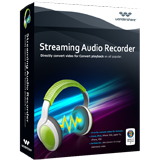
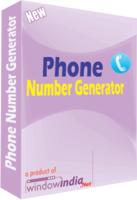

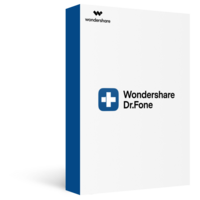
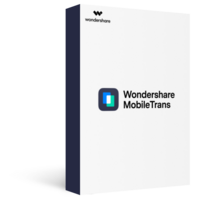
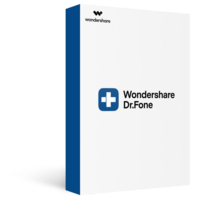

Reviews
There are no reviews yet.