Aiseesoft iPad Manager for Mac is really an all-in-one tool for iPad users. It can both backup video, audio and image files on iPad to Mac, and import your local video, audio and photo files or folders to your iPad. Also it allows you to convert those incompatible video, audio files to iPad compatible formats, then import those files to iPad directly, make iPhone M4R ringtone from your video, audio, recording, MTV album, even import your iPad files to iTunes for backup. Moreover, it can transfer files between different iOS devices(iPod, iPad and iPhone).
Key Functions
1. Transfer files between your iPad and Mac
Aiseesoft iPad Manager for Mac can import video, audio and photo files or folders on Mac to iPad, and backup your iPad files to Mac directly.
2. Professional iPad Converter for Mac
This iPad Manager for Mac can also convert yourvideo and audio files to iPad, and import the converted files to iPad directly.
3. Transfer iPad files to iTunes
In order to backup your iPad files, Aiseesoft iPad Manager for Mac gives you the ability to mange your iPad files to iTunes.
4. Make iPhone ringtone
This transfer can convert videos, audios, recordings, MTV albums to iPhone M4R ringtone.
5. Support all iPad/iPod/iPhone
This iPad to Mac Transfer supports iPod, iPod classic, iPod nano, iPod shuffle, iPod touch, iPhone, iPhone 4, iPhone 4S, iPad, and iPad 2.
6. Find your file quickly
Aiseesoft iPad Manager for Mac can help you search your files in the categories of Name, Genre, Artist, Album for you to find your file as soon as possible.
7. Show the number of files automatically
Click video, audio and photo folder, the number of the files will be shown in the bottom of the screenshot.
8. Super fast transfer speed
This transfer will be finished in a short while. The results of the transfer will be shown in the bottom of the screen(succeeded, failed).
You must be logged in to post a review.




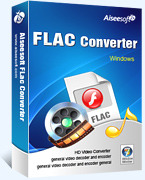





Reviews
There are no reviews yet.