Aiseesoft iPhone Ringtone Maker for Mac is the professional iPhone ringtone creator and uploader for Mac users. With it, you can convert all popular video(AVI, MPEG, WMV, MP4, FLV, MKV, DivX, XviD, H.264/MPEG-4, MOV, RM, RMVB, M4V, VOB, ASF, 3GP, 3G2, H.264, QT, MPV, etc) and audio(MP3, WMA, AAC, WAV, OGG, M4A, RA, RAM, AC3, MP2, etc) files to iPhone ringtone M4R, then upload it to your iPhone, iPhone 3GS and iPhone 4 as the ringtone directly. This special iPhone Ringtone maker also allows you to capture any clip from the video and audio sources casually or exactly.
Key Functions
1. Convert music to iPhone ringtone on Mac
Aiseesoft iPhone Ringtone Maker for Mac can convert any audio file, including MP3, WMA, AAC, WAV, OGG, M4A, RA, RAM, AC3, MP2, etc to M4R format as the iPhone ringtone.
2. Convert video to iPhone ringtone on Mac
Aiseesoft iPhone Ringtone Maker for Mac can extract audio from any video file, including AVI, MPEG, WMV, MP4, FLV, MKV, H.264/MPEG-4, DivX, XviD, MOV, RM, RMVB, M4V, VOB, ASF, 3GP, 3G2, H.264, QT, MPV, etc, and convert those files to M4R audio format as the ringtone.
3. Customize iPhone ringtone on Mac
As the actual iPhone ringtone maker, it can set the exact or casual time for you to get the music clips.
4. Manage iPhone ringtone on Mac
According to your preference, you can manage your added iPhone ringtone, including remove the iPhone ringtone, rename the ringtone with the help of Aiseesoft iPhone Ringtone Maker.
5. Listen to the ringtone before conversion
Aiseesoft iPhone Ringtone Maker for Mac allows you to pre-listen your created ringtone to make sure that it is the exact one you need.
6. Upload ringtone to iPhone directly
This iPhone Ringtone Maker for Mac can upload the converted M4R ringtone file to iPhone directly after conversion.
7. Easy to use
It is really easy to use. All the conversion can be finished in a few clicks and seconds.
You must be logged in to post a review.




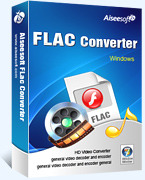

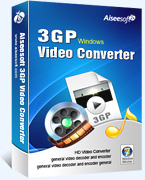
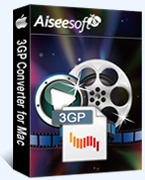


Reviews
There are no reviews yet.