Aiseesoft MOD Converter is the powerful MOD Converter software which can convert MOD/TOD and other popular video/audio files to any other video(AMV, ASF, AVI, DivX, Flash H264, FLV, SWF, H.264 AVI, H.264/MPEG-4, MKV, DV, MOV, M4V MPEG-4, MPEG-1, MPEG-2, MPEG-4, MTV, VOB, WMV, XviD, MPG, WebM, HD video) and audio(AAC, AC3, AIFF, AMR, AU, FLAC, M4A, MKA, MP2, MP3, OGG, WAV, WMA) formats. Moreover, it will bring you much faster converting speed with AMD APP and NVIDIA CUDA technology, and it can also support 5.1 channel audio.
Key Features
1. Support all popular portable players
This MOD Video Converter can convert MOD and others videos/audios to PSP, iPod classic, iPod touch, iPod nano, iPhone, Zune, Blackberry, Nokia, Creative Zen, Sony Walkman, iRiver PMP, Archos, PS3, Apple TV, Xbox, iPAQ, Pocket PC, Mobile Phone, etc.
2. Batch conversion
You could input the same source video repeatedly and set different output formats for each. Then you can get several output files with only one conversion.
3. Modify video effect
Get your desired video quality by modifying video Brightness, Contrast, Saturation, Hue and Volume, and convert the interlaced video to a progressive one with the "Deinterlacing" function.
4. Crop video
The MOD Converter allows you to crop video playing area and select the zoom mode.
5. Trim video
You could cut any clip from the original video by setting the "Start Time" and "End Time" or just dragging the slide bar.
6. Merge video clips
Aiseesoft MOD Converter enables you to combine and join multiple video clips together.
7. Add watermark
You are able to add any picture or text watermark to your video. Also it is convenient to adjust watermark position horizontally or vertically and set the watermark transparent, etc.
8. Select audio track and subtitle
Aiseesoft MOD Video Converter could assist you to choose subtitle and audio track for the output video file.
You must be logged in to post a review.




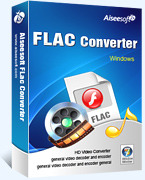



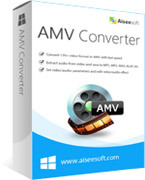

Reviews
There are no reviews yet.