Aiseesoft Video Converter for Mac enables you to convert any video (3GP, 3G2, AVI, DV, DIF, FLV, SWF, F4V, MOD, MJPG, MJPEG, MKV, MPG, MPEG, MPEG2, VOB, DAT, MP4, M4V, MPV, QT, MOV, RM, RMVB, TOD, TS, TRP, TP, WMV, ASF, HD video) to all popular video (AMV, ASF, AVI, DivX, Flash H264, FLV, SWF, H.264 AVI, H.264/MPEG-4 AVC, M4V MPEG-4, MKV, MOV, MPEG-1, MPEG-2, MPEG-4, MTV, VOB, WMV, XviD, DV, MPG, WebM, HD video) and audio (AAC, AC3, AU, AIFF, AMR, FLAC, MP3, M4V, MP2, OGG, WAV, WMA) formats with fastest speed. Also it allows you to convert among any audio file. Moreover, it is higly compatible with the iPhone 4S.
Key Features
1. Convert one file to more output formats at one time
This best Mac Video Converter supports the function of converting one source file to more than one formats respectively.
2. Well customize output parameters
You can adjust output Video Encoder, Resolution, Frame Rate, Video Bitrate, Audio Encoder, Sample Rate, Channels, Audio Bitrate.
3. Adjust output video effect (Deinterlacing)
With Aiseesoft Video Converter for Mac, you can adjust output video Brightness, Contrast, Saturation, Hue and Volume. The "Deinterlacing" function can convert an interlaced video to the progressive one to avoid mosaic.
4. Capture any clip
You can get any time-length clip from the source file exactly by setting the start and end time.
5. Merge videos into one file
This Mac Video Converter provides you with the function of merging all the files you choose into one output file.
6. Watermark function
You are able to watermark your video by adding image or text watermark to individualize your video.
7. Subtitle and audio track
This software allows you to select audio track and subtitle for the target video.
8. Support instant preview
In the video edit window, you can view the effect of both source file and converted file simultaneously while adjusting it.
You must be logged in to post a review.




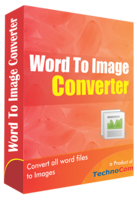






Reviews
There are no reviews yet.