Converting Word Doc/Docx files to JPG images is a good choice to make documents be transferred and read easily on the web. Batch Word to JPG Converter is such a great free software program that enables you to convert MS Word doc & docx files to JPG and more image formats on Windows.
With this tool, you can save Word files into JPG, PNG, BMP, TIF, GIF, PCX and TGA pictures without installing MS Office and Word suite. You can add hundreds or thousands of Word files to convert at once. In addition to those image formats, Word to JPG converter also supports converting Word files to PDF format, so you can batch create PDF documents from Word files to transfer your documents on the internet with a much smaller file size than images.
Besides *.Doc and *.Docx formats, Word to JPG converter also supports to convert rich text RTF formats, HTML and HTM web page formats, and Open Document Format (ODT) into various image formats.
Word to JPG Converter also allows you to set the output image size. You can simply set the DPI value (such as 200, 300, 500) to get better output image size and quality.
Easily convert, save and split Word pages into JPG and more picture formats. Download the Word to JPG converter now and start converting!
You must be logged in to post a review.





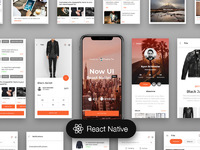





Reviews
There are no reviews yet.