Wondershare PDFelement is a powerful PDF tool that helps make working with PDF files easier, allows you to produce great-looking PDF documents and forms quickly, affordably, and securely. With this application, you can:
- Open, save, print and markup PDFs;
- Add, remove, move, re-size and rotate any graphical element within your PDF;
- Secure your PDFs with password protection;
- Convert PDF documents into Word, HTML, text and image files;
- Create interactive form field and recognize form field automatically;
- Approve and sign documents digitally;
- Unlock text within images using OCR;
- Perform partial OCR on specific user-defined fields in scanned PDFs;
- Save PDF as Flatten
- Batch-add Background
- Batch-add Header & Footer
- Insert a single PDF into multiple files
- Batch Remove(Watermark, Background, Header & Footer, Bates Numbering, Comments, From Field)
A good way to get up to speed in using PDFelement is by familiarizing yourself with its workspace. PDFelement provides an intuitive user interface with a menu bar, a toolbar, a navigation panel and work area.
This is Yearly Plan (Pro) for Mac.
You must be logged in to post a review.





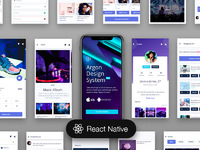

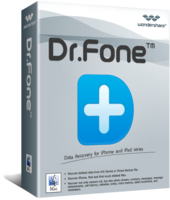
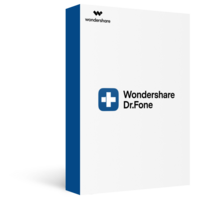
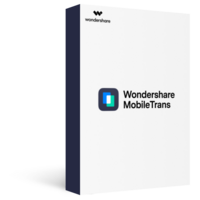

Reviews
There are no reviews yet.