Why Choose PDF to Word for Mac?
Wondershare PDF to Word for Mac is a professional PDF to Word converter that is specially designed for Mac users. It converts PDF to Word documents quickly and preserves the original text, images, layouts, hyperlinks, tables, and graphics with high accuracy. After conversion, Mac users can easily edit or reuse the PDF content.
Convert PDF to Word on Mac
Convert PDF files to Microsoft Word documents with the original text, images, layouts, hyperlinks, tables, and graphics exactly preserved.
Support exporting PDF files to Microsoft Office Word 2008/2011.
Convert Encrypted PDF Files
If the PDF file is protected from copying, editing and printing with an Owner Password, PDF to Word for Mac will convert the PDF file directly, without asking for the password.
If the PDF file is protected from opening with a User Password, which is also named as Open Password, PDF to Word for Mac requires the right password to convert the PDF file.
Convert PDF in Batch or Partial Conversion Mode
Batch conversion mode enables Mac users to convert up to 50 PDF files at a time. This conversion mode highly improves the efficiency when Mac users need to convert multiple PDF files to Word docs.
Partial conversion mode allows Mac users to flexibly convert selected pages from a large PDF file. This conversion mode saves time when Mac users just want to convert some special pages from a PDF file.
Easy to Use
The interface of PDF to Word for Mac is quite simple. Mac users who even do not know much about computer can easily convert PDF to Word docs.
PDF to Word for Mac supports drag-and-drop operation. Mac users are capable of adding or removing PDF files in or out of the panel by dragging and dropping.
You must be logged in to post a review.





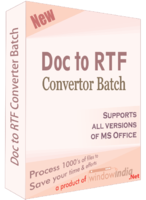


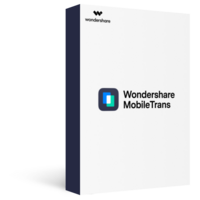


Reviews
There are no reviews yet.